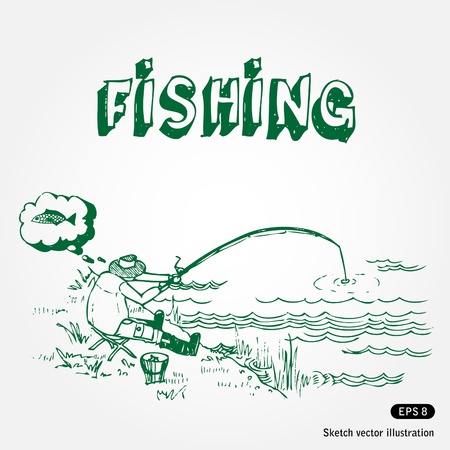1. Understanding the Basics: What Are Side Imaging and Down Imaging?
When it comes to finding fish and understanding underwater structure, sonar technology is a game-changer for anglers. Two of the most popular types of sonar imaging used today are Side Imaging and Down Imaging. While both give you a clearer picture of whats beneath your boat, they work in different ways and are best suited for different situations.
How Side Imaging Works
Side Imaging sonar uses high-frequency sound waves that are sent out to the left and right sides of your boat. It creates a detailed, top-down view of the underwater world on either side of you. This wide coverage allows you to scan large areas quickly, making it ideal for locating fish-holding structures like rock piles, fallen trees, or drop-offs.
Key Features of Side Imaging:
- Covers a wide area on both sides of the boat
- Provides crisp images of structure and fish
- Great for shallow to mid-depth waters
- Helps identify potential fishing hotspots before moving over them
How Down Imaging Works
Down Imaging, on the other hand, sends sonar pulses directly below your boat. It gives you a more detailed and focused image straight down into the water column. This is especially useful when youre sitting over a specific spot, like a brush pile or school of fish, and want to see whats directly beneath you with high clarity.
Key Features of Down Imaging:
- Narrow beam focused directly under the boat
- High-detail vertical imaging
- Ideal for vertical jigging or fishing stationary spots
- Easier interpretation for beginners due to straightforward visuals
Main Differences at a Glance
| Feature | Side Imaging | Down Imaging |
|---|---|---|
| Shooting Direction | Left and right of the boat | Straight down under the boat |
| Best Use Case | Scanning large areas quickly | Inspecting specific spots in detail |
| Image Coverage Area | Wide horizontal view (up to 240 ft total) | Narrow vertical cone (typically 60°) |
| Ideal Water Depths | Shallow to medium depths (under 100 ft) | All depths, especially deeper waters |
| User Skill Level Needed | Intermediate to advanced (takes practice) | Beginner-friendly interface and visuals |
| Main Equipment Needed | Transducer with side-scan capabilities + compatible display unit | Standard Down Imaging transducer + display unit |
Which One Should You Use?
The choice between Side Imaging and Down Imaging really comes down to where and how you fish. If youre covering a lot of water looking for new spots, Side Imaging can save time and show more area. If youre fishing vertically or want to get a closer look at something below your boat, Down Imaging is the better tool. Many modern fish finders offer both features in one unit—giving you the best of both worlds.
A Quick Tip:
If youre just getting started, try using both modes together. Start with Side Imaging to locate structure or schools of fish off to the sides, then switch to Down Imaging when youre ready to drop your line directly above them.
This foundational knowledge will help you understand how each sonar type fits into your fishing strategy—and how using them right can lead to more bites on your line.
2. When to Use Side Imaging: Best Applications and Fishing Scenarios
Side imaging sonar is a powerful tool that gives anglers a wide, detailed view of whats happening on both sides of their boat. Its especially useful when youre trying to cover a lot of water quickly or when youre fishing in areas where fish tend to hang around structure. If youre fishing lakes, rivers, or even coastal shallows, knowing when and how to use side imaging can make a big difference in your success.
Understanding Side Imaging
Unlike down imaging, which shows you whats directly beneath your boat, side imaging scans out to the left and right—up to several hundred feet depending on your unit. This wider perspective helps you find things that you might miss with traditional sonar, like submerged trees, rock piles, weed beds, or even schools of baitfish holding near drop-offs or ledges.
Best Situations for Side Imaging
Here are some common fishing scenarios where side imaging really shines:
| Fishing Scenario | Why Side Imaging Works |
|---|---|
| Locating Structure in Lakes | Scan large areas along the shoreline or offshore humps to find sunken logs, brush piles, or rock formations where fish might be hiding. |
| Targeting Bass in Rivers | Use side imaging to locate current breaks like wing dams or submerged debris fields where bass often ambush prey. |
| Finding Crappie in Shallow Water | Easily spot suspended schools of crappie near brush or docks without spooking them by driving overhead. |
| Scanning Flats for Redfish or Walleye | Quickly cover wide flats to detect subtle bottom changes or scattered fish activity in shallow to mid-depth zones. |
| Identifying Baitfish Schools | See bait pods off the sides of your boat and determine predator activity nearby based on fish arches or movement patterns. |
Tips for Using Side Imaging Effectively
- Set the range properly: Start with 60-100 feet per side for a good balance between detail and coverage. Adjust as needed depending on water depth and clarity.
- Slow your speed: Keep your boat at a steady 2-5 mph for clearer images. Going too fast can blur details.
- Use waypoint marking: When you spot something interesting—like a school of fish or structure—drop a waypoint so you can circle back and fish it precisely.
- Tune contrast and sensitivity: Every body of water is different. Don’t be afraid to tweak settings to get the clearest view possible.
The Ideal Water Depths for Side Imaging
While side imaging works in many environments, its most effective in shallow to medium-depth waters (5–30 feet). In these ranges, youll get better image clarity and can detect smaller targets more easily. Heres a quick reference:
| Water Depth | Side Imaging Performance |
|---|---|
| 0–10 ft | Excellent for spotting structure and fish near shorelines and flats |
| 10–20 ft | Ideal range for most freshwater lakes and rivers; good detail and wide coverage |
| 20–30 ft | Slightly reduced image clarity but still useful for locating larger features and fish schools |
| >30 ft | Detail begins to fade; down imaging may offer better vertical resolution here |
A Real-World Example: Lake Fishing with Side Imaging
If youre fishing a large reservoir like Lake Guntersville in Alabama or Lake Okeechobee in Florida, side imaging can help you quickly locate productive spots without wasting time. Glide along grass lines or creek channels while watching your side scan screen—when you see brush piles or bait clouds, mark them with waypoints and come back with targeted casts.

3. When to Use Down Imaging: Targeting Details Beneath Your Boat
If youre fishing in deeper water or working with vertical techniques like jigging or drop-shotting, down imaging can be your best friend. This sonar technology sends a narrow beam straight down beneath your boat, giving you high-resolution images of what’s directly below. It’s ideal for anglers who want to zoom in on structure, bottom composition, and fish holding tight to cover.
Why Down Imaging Works Best for Vertical Fishing
When youre fishing vertically—say youre dropping a bait straight down from a kayak or boat—you need to know exactly whats under you. Unlike side imaging, which scans left and right, down imaging focuses all its power directly beneath your transducer. That means clearer, more detailed returns of fish and structure right below you.
Key Advantages of Down Imaging
| Feature | Benefit for Anglers |
|---|---|
| High-Resolution Detail | Easily distinguish fish from structure or debris below the boat |
| Narrow Beam Focus | Pinpoint exact location of fish when vertical jigging or drop-shotting |
| Bottom Composition Clarity | Identify hard vs soft bottoms, rocks, brush piles, and submerged timber |
| Ideal for Deep Water | Gives clear readings at greater depths where fish often suspend vertically |
When Down Imaging Shines the Most
Down imaging is perfect in certain fishing situations where precision matters. Heres when you’ll want to rely on it:
- Fishing deep lakes or reservoirs: Spot suspended fish near drop-offs or thermoclines.
- Vertical presentations: Great for ice fishing, jigging, or anytime you’re dropping bait straight down.
- Tight cover detection: See into brush piles, weed beds, or underwater structures directly under your boat.
- Hovering over structure: Anchor or use spot-lock over a point or ledge and study what’s beneath in detail.
Pro Tip:
If you’re trying to learn how fish relate to bottom features like ledges, humps, or brush piles—down imaging makes that job much easier. You’ll see if they’re tucked inside the structure or just off to the side waiting to ambush prey.
4. Regional Considerations: Choosing the Right Sonar for American Waters
When it comes to choosing between side imaging and down imaging sonar, where you fish in the U.S. plays a big role. Different regions offer unique underwater environments—from deep, open lakes to shallow coastal flats—and picking the right sonar can make all the difference in finding fish faster and more effectively.
Great Lakes and Deep Northern Waters
If youre fishing the Great Lakes or other deep northern reservoirs, down imaging is often your best bet. These waters are deep and vertical structure is key—think ledges, drop-offs, and submerged rock piles. Down imaging gives you crisp detail directly beneath your boat, helping you spot fish holding tight to bottom structure or suspended over deep water.
Southeastern Reservoirs and Rivers
In states like Tennessee, Alabama, and Georgia, many anglers target bass in large reservoirs with a mix of open water and shoreline cover. Side imaging shines here because it lets you scan wide areas along creek channels, flooded timber, or brush piles without driving directly over them. This is ideal for locating schools of baitfish or isolated structures off to the sides of your boat.
Florida Flats and Shallow Coastal Waters
Fishing the shallow waters of Florida’s Gulf Coast or Atlantic side? Side imaging is your go-to tool. These areas are typically 10 feet or less in depth, making downward views less useful. Side imaging helps you find potholes in seagrass beds, sandy patches, oyster bars, and even cruising fish like redfish or snook without spooking them.
Western Reservoirs and Rocky Terrain
Out west—Arizona, California, Nevada—rocky reservoirs are the norm. These spots often have steep banks and submerged boulder fields where bass and trout love to hide. Down imaging provides detailed views of these vertical structures below your boat, while side imaging can help find isolated rocks and drop-offs further away from your position.
Quick Reference: Sonar by Region
| Region | Primary Environment | Recommended Sonar Type |
|---|---|---|
| Great Lakes & Deep North | Deep water with vertical structure | Down Imaging |
| Southeast Reservoirs & Rivers | Mixed depth with brush and channels | Side Imaging |
| Florida Flats & Coastal Areas | Shallow flats with vegetation | Side Imaging |
| Western Rocky Reservoirs | Steep drops and rocky terrain | Down Imaging (with some Side Imaging) |
Pro Tip:
If youre fishing multiple types of water across different regions—or just want more versatility—consider a combo unit that offers both side and down imaging. Many modern fish finders allow you to toggle between views or use split-screen mode for maximum coverage.
5. Pairing and Optimizing Both Technologies for Maximum Effectiveness
When it comes to getting the most out of your fish finder, using both Side Imaging (SI) and Down Imaging (DI) together can give you a complete picture of what’s happening beneath and around your boat. Each has its strengths—Side Imaging gives you wide, detailed views to the left and right of your boat, while Down Imaging provides crisp, focused detail directly below. Combining both technologies helps you locate structure, baitfish, and game fish more effectively.
How to Combine Side and Down Imaging
The key to pairing SI and DI is knowing when and how to use each one based on your fishing conditions:
- Use Side Imaging when scanning large areas or searching for structure along shorelines, drop-offs, or channels.
- Switch to Down Imaging once you’ve located an area of interest with SI. DI gives you the fine detail needed to identify fish and structure more precisely.
- Toggle between views or use split-screen mode to keep both perspectives visible while youre fishing or navigating.
Best Settings for Clarity and Efficiency
Your sonar settings can make a big difference in image quality. Heres a basic guide to get started:
| Feature | Recommended Setting |
|---|---|
| Side Imaging Range | 60–100 ft per side (adjust based on water clarity and depth) |
| Side Imaging Frequency | 800 kHz for high detail in shallow water; 455 kHz for deeper scanning |
| Down Imaging Frequency | 800 kHz for sharp images; lower frequencies for depth penetration |
| Sensitivity | Start at 10 and adjust up/down depending on clutter in the water |
| Contrast/Brightness | Tweak until objects stand out clearly without overexposing background |
Optimizing Your Screen Layouts
If your fish finder allows customizable screen layouts, set up a split view that displays both Side Imaging and Down Imaging. This way, you can scan wide areas while keeping an eye on what’s directly underneath your boat. Many anglers also include a GPS map or traditional 2D sonar in their layout for added reference.
Example Screen Layouts:
- Three-way split: Side Imaging + Down Imaging + Chart/GPS map (great for trolling or covering new water)
- Duo view: Side Imaging + Down Imaging (ideal when youve already marked waypoints)
- Full-screen toggle: Use full-screen SI while searching; switch to full-screen DI when targeting a spot
Adapting to Changing Conditions
Your sonar strategy should evolve with changing fishing patterns or underwater terrain. For example:
| Condition | Tactic |
|---|---|
| Baitfish scattered in open water | Use Side Imaging to locate schools quickly over wide areas |
| Tight structures like brush piles or rock ledges | Switch to Down Imaging for pinpoint accuracy around cover zones |
| Narrow creeks or tight spaces | Narrow SI range or rely more on DI due to limited width coverage |
| Diverse bottom contours (drop-offs, humps) | Split screen with both SI and DI to watch depth changes and adjacent structures simultaneously |
The more time you spend dialing in your setup, the better youll get at interpreting what youre seeing—and turning those images into more fish in the boat.